Create Performance Task Blog
Individual Feature: Event Calendar
My feature focuses on an event calendar where users can:
- Add events by specifying details such as name, location, and date.
- View upcoming events displayed in an organized and user-friendly calendar interface.
This feature provides users with a visual and interactive way to keep track of their schedules.
Lists, Dictionaries, and Database
-
Lists (Rows): Queries from the database retrieve rows of event data as Python objects. These rows are used to populate the calendar. We use a third-party library, SQLAlchemy, to perform the queries.
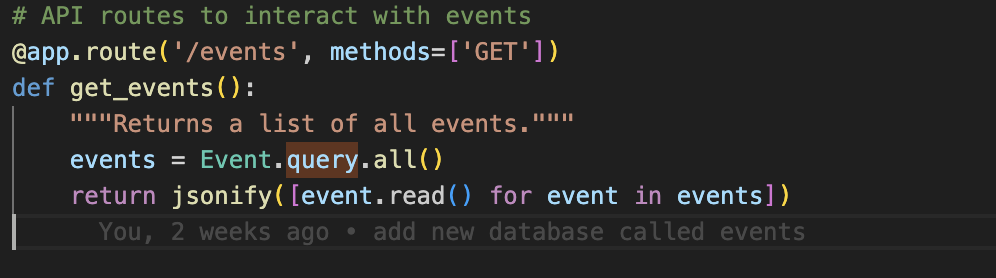
-
Dictionaries (Columns): Each row (event) is converted into a dictionary with keys matching database column names using
read().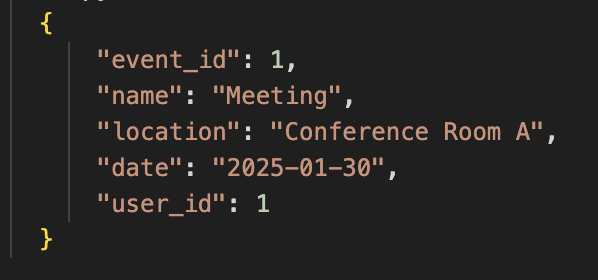
- Formatting Response Data (JSON) from API into DOM
- The API returns event data in JSON format. After receiving the JSON data, it is formatted and displayed in the DOM using JavaScript.
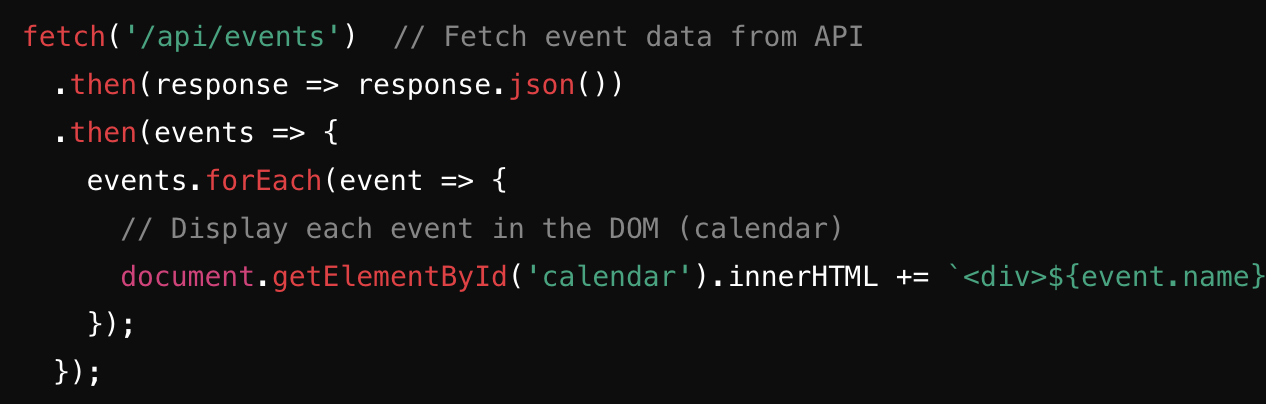
- The API returns event data in JSON format. After receiving the JSON data, it is formatted and displayed in the DOM using JavaScript.
-
Methods in the “Class” to Work with Columns (CRUD Operations)
-
Create: Add a new event to the database.
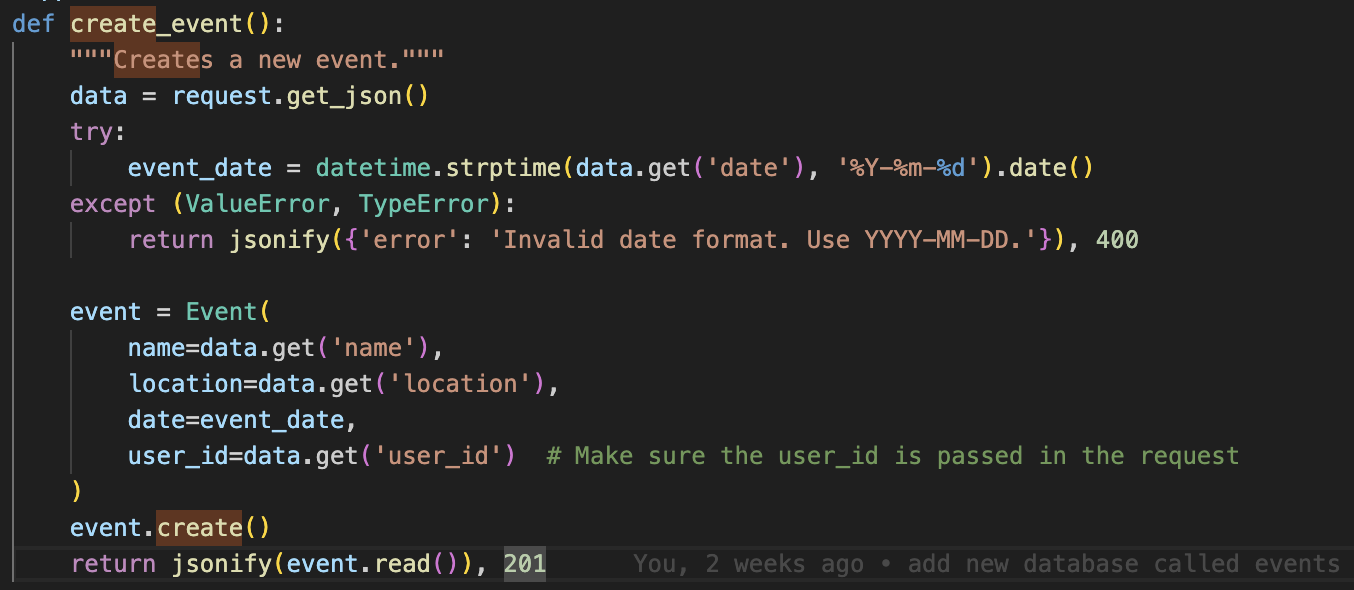
-
Read: Retrieve event data from the database (already covered above with the query).
-
Update: Modify event data in the database.
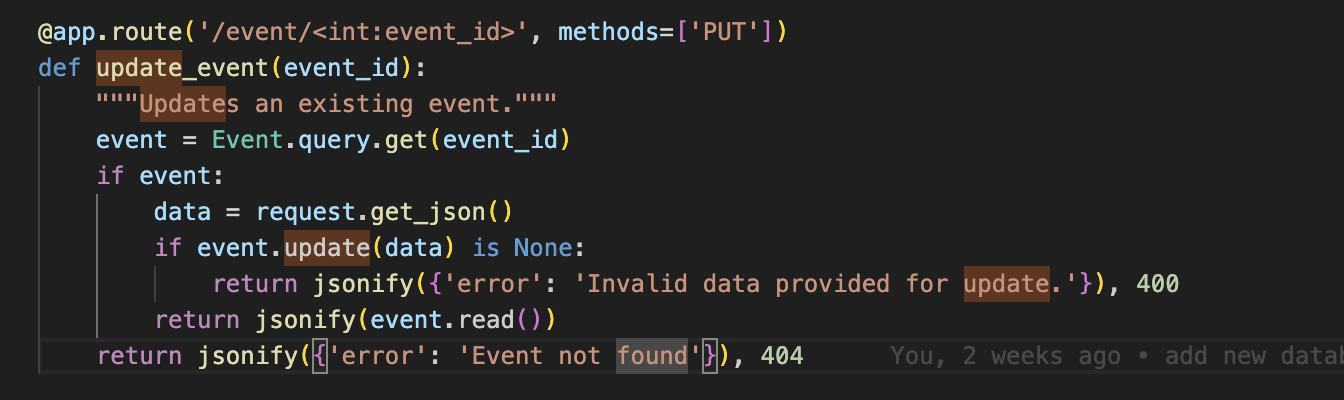
-
Delete: Remove an event from the database.
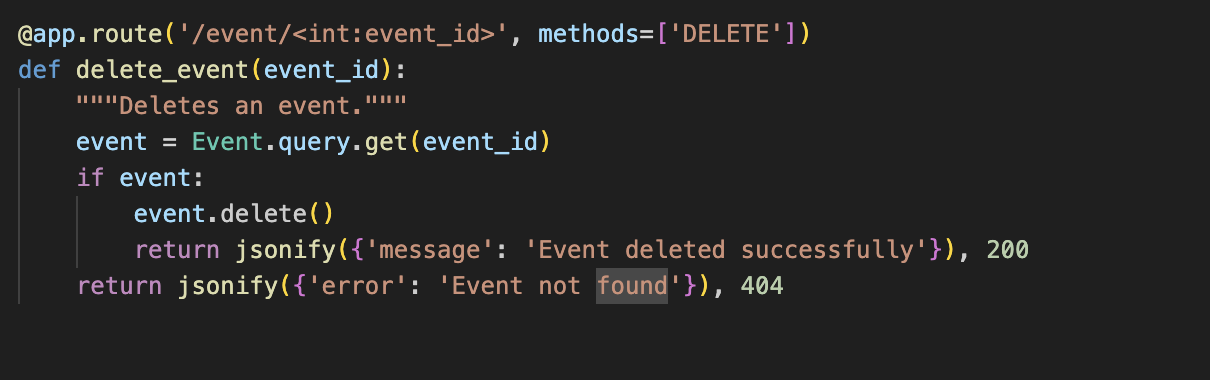
-
Algorithmic Code
API Class for CRUD Operations
The API class in the code defines the necessary HTTP methods (POST, GET, PUT, DELETE) to handle requests for the events data. Here’s how each method is defined:
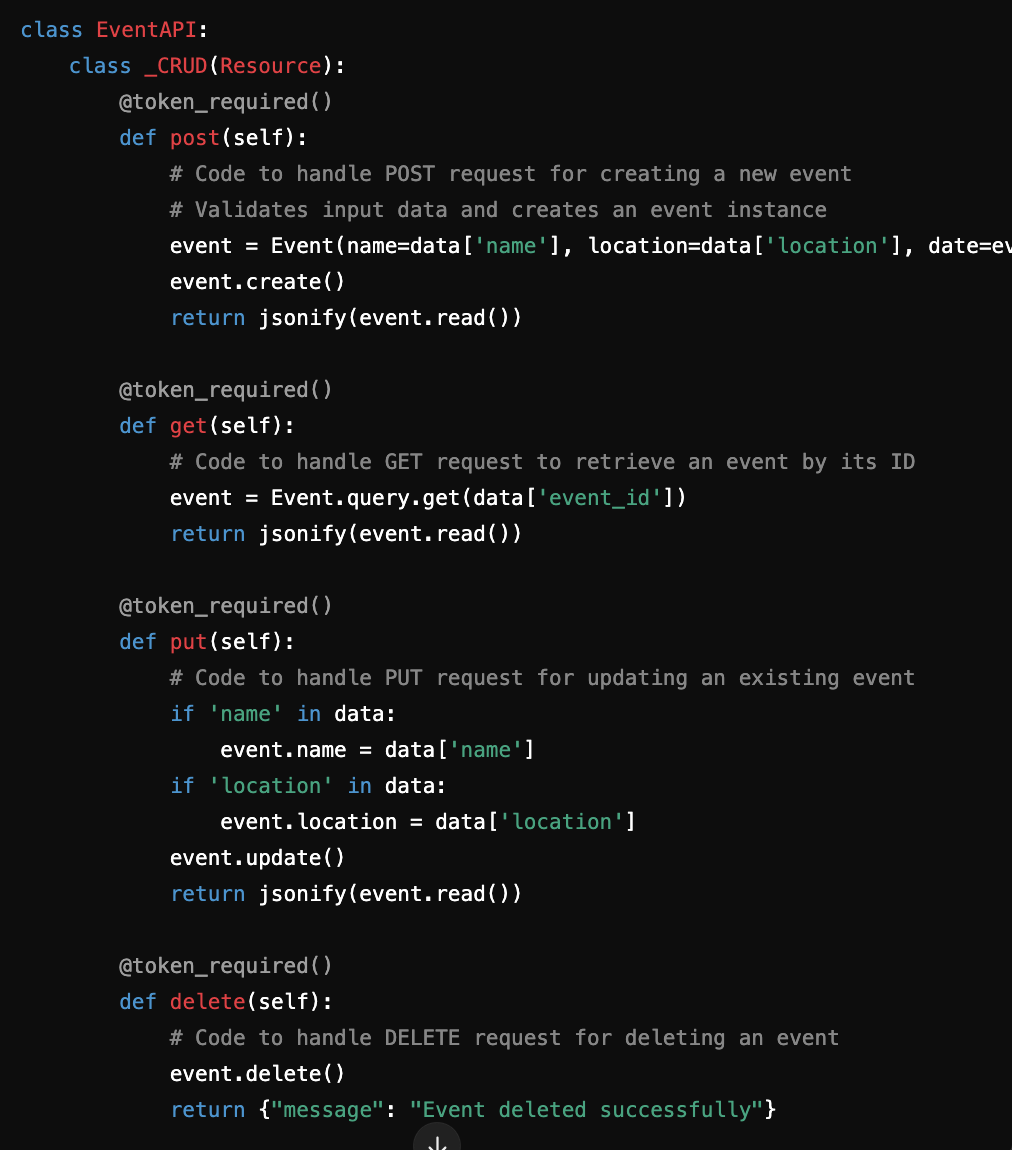
- POST: Creates a new event and saves it to the database. It uses the request body data (event name, location, and date) to generate the event and store it in the database.
- GET: Retrieves a single event by its ID, returning the event data as a JSON response.
- PUT: Updates an existing event’s details. The request data specifies which fields (e.g., name, location, date) should be updated.
- DELETE: Deletes an event by its ID.
Method/Procedure with Sequencing, Selection, and Iteration
The post() method handles event creation, which involves sequencing, selection, and iteration:
Sequencing
The steps are executed in a specific order:
- Check for Required Fields: The method first checks if the required fields (
name,location,date) are present in the incoming request. If any are missing, it returns an error response. - Validate Date Format: The method validates the date format using the
datetime.strptime()function. If the date format is invalid, it returns an error message specifying the correct format. - Create Event Object: If all fields are valid, an
Eventobject is instantiated using the data from the request. - Save Event to Database: The
create()method is then called on theEventobject to store it in the database.
Selection
Selection is used to determine what action to take based on the input:
- If any required fields are missing or invalid, the method returns an error message.
- If all data is valid, it proceeds to create and store the event.
Iteration
The get() method for retrieving all events by user ID demonstrates iteration. It fetches all the events from the database and iterates over them to generate a list of their JSON representations:
- The
Event.query.all()fetches all events from the database. - The method then iterates through the fetched events, using a list comprehension, to generate a JSON response containing the data for each event.
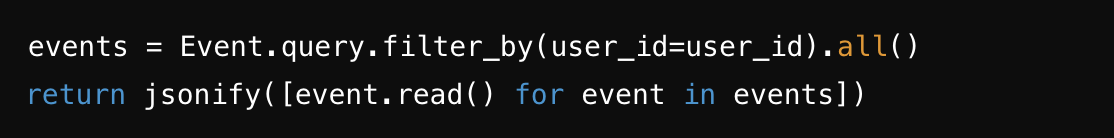
In this case, the method iterates over the events to create a list of their JSON representations, which is then returned as the response.
Parameters (Request Body) and Return Type (JSONify)
Parameters
The parameters for the POST, PUT, and DELETE methods are obtained from the request body. This is done using request.get_json().
For example, in the POST method, the expected parameters are:
- name: The name of the event.
- location: The location of the event.
- date: The date of the event.
Return Type
The methods return a JSON response using jsonify():
- POST: After creating an event, the
post()method returns the newly created event’s data as JSON.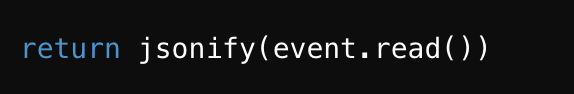
- GET: The
get()method returns the event data as JSON. - PUT: After updating the event, the
put()method returns the updated event data as JSON. - DELETE: The
delete()method returns a JSON message confirming the deletion of the event.
Call to Algorithm Request
Call/Request to the Method with Algorithm (Fetch to Endpoint)
To make a request to the backend (such as creating, retrieving, or updating an event), you can use the fetch() method. Below is an example of sending a POST request to create an event:
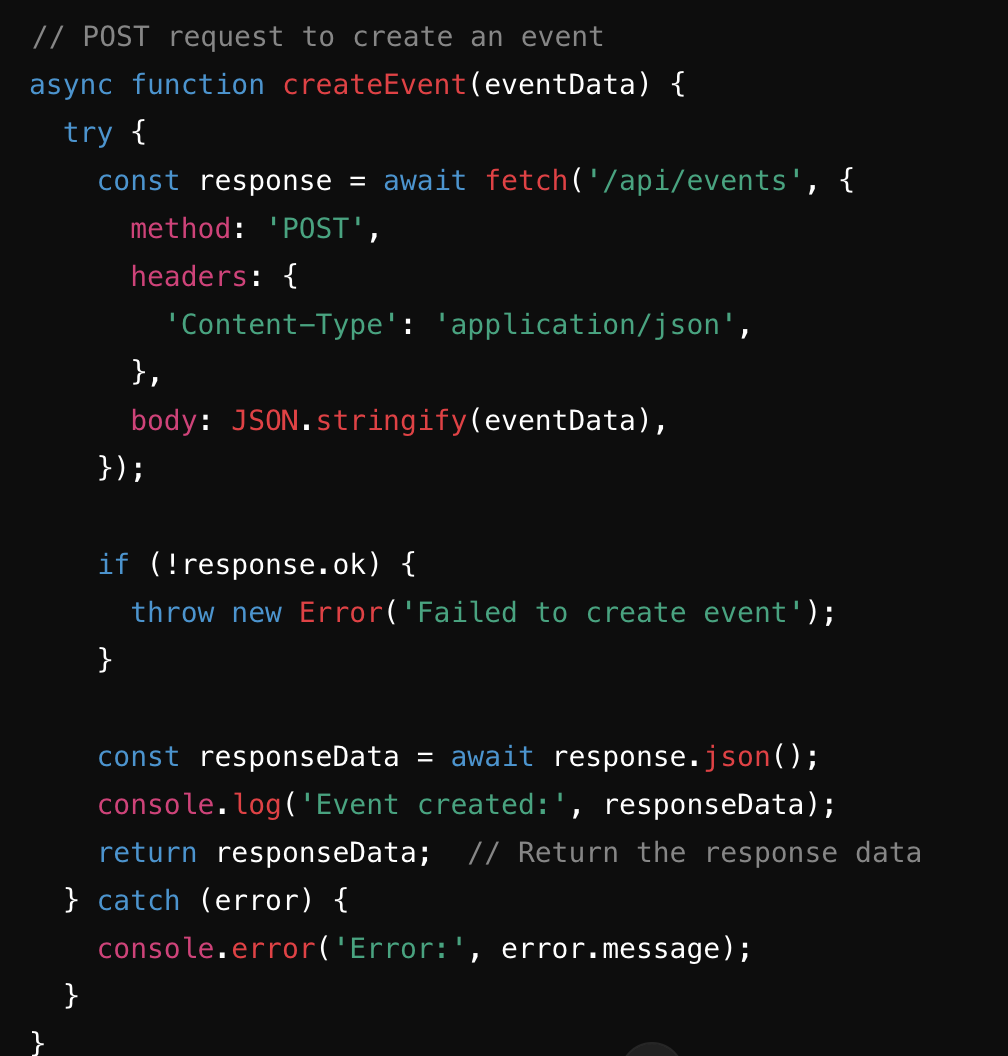
In the above code, the fetch() method is used to send a request to the endpoint /api/events with the necessary data to create a new event. Here’s the flow:
Request Method:
- The method used here is
POST, which tells the server we are sending data to create a new resource.
Headers:
- We specify that the request body contains JSON data with the header
'Content-Type': 'application/json'.
Body:
- We send the
eventDataas a stringified JSON object usingJSON.stringify().
Once this request is made, the backend handles the event creation logic and returns a response.
Return/Response from the Method with Algorithm (Fetch) and How You Handle Data
Once the request is sent, the server will respond with a status code (200 for success, 400 or 500 for errors).
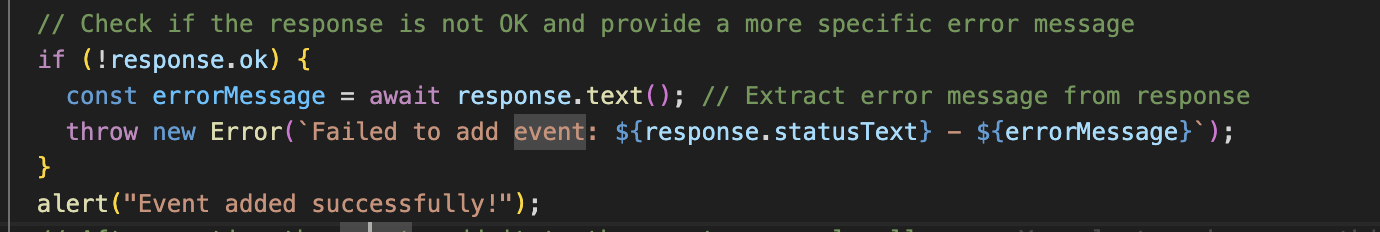
Normal Conditions:
- If the event is successfully created, the
response.okwill betrue, and we parse the JSON response data to use it as needed.
Error Conditions:
- If the response is not OK (i.e., if
response.okisfalse), an error is thrown. The error message is logged to the console, and you can handle it accordingly (e.g., displaying an error message to the user).
How Changing Data or Method Triggers Different Responses
1. Data Changes (Normal Condition)
If the event data is correct (e.g., all required fields are present), the backend will return a success message or the event data with a 200 status code.
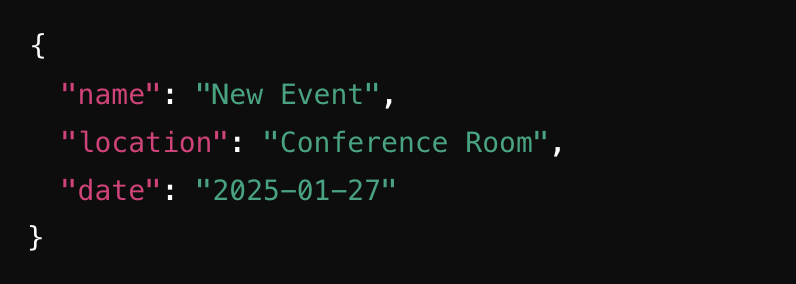
The returned data will be processed and used by the front-end application.
2. Error Conditions (Invalid Data)
If the event data is missing required fields (e.g., the date or name is missing), the server may respond with an error message (e.g., 400 Bad Request) indicating the issue.